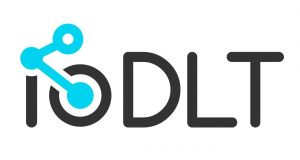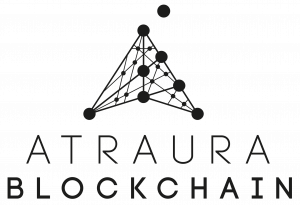NEM Beta 0.6.93 Fee Fork enables more convenient transactions
From NEM Forum
There will be a fork at height 1250000 (which is roughly August 20th).
Changes
1) Fee Fork:
The long awaited lowering of fees is near. From height 1250000 on the new fee structure is available.
Here are the basic changes, we probably should have a blog post explaining in more detail.
a) Message Transfer transactions:
The fees for transfer transactions are lowered by a factor 20. That means:
i) a message costs 0.05 xem per commenced 32 message bytes, no message means no fee.
ii) a xem transfer costs 0.05 xem per 10_000 xem transferred, capped at 1.25 xem, so for example transferring 45000 xem costs 0.2 xem.
The transfer of mosaics is following the same formula like before but is also a factor 20 cheaper.
The minimum fee for a transfer transaction is 0.05 meaning even if you transfer 0 xem, no mosaics and attach no message you will have 0.05 xem fee.
b) MultisigAggregateModificationTransaction:
This transaction type has a flat fee of 0.5 xem, no matter what modifications you make.
c) ProvisionNamespaceTransaction and MosaicCreationTransaction:
sink fee for root namespace provisioning: 100 xem
sink fee for sub-namespace provisioning: 10 xem
sink fee for mosaic creation: 10 xem
The transaction fee for the above is 0.15 xem.
d) Other transactions like MosaicSupplyChangeTransaction, ImportanceTransferTransaction, SignatureTransaction…
The transaction fee for those transactions is 0.15 xem.
2) Added batch historical account data retrieval:
This will be helpful for the Nano Wallet voting sytem.
It is not yet documented, if you are interested using it you can ask the developers.
Only nodes that have the HISTORICAL_ACCOUNT_DATA flag set in the NIS config provide support for the request.
Setting the flag means that NIS will need lots of RAM, a minimum of 9GB for the NIS java process is recommended!
This upgrade is mandatory.
If you’re using the installer, make sure to stop running NIS before running the installer!
NEM requires Java 8
Remember the installer requires 64-bit Java
You can download Java from the official page: http://java.com/en/download/manual.jsp12
You can start NIS with an installer from the following link: http://bob.nem.ninja/installer
Standalone version: http://bob.nem.ninja/