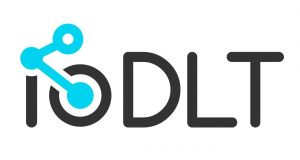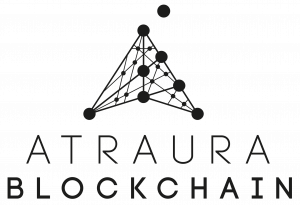NEM FOUNDATION EGM VOTING GUIDE
A step-by-step process on how eligible members can vote in the official 2018 NEM Foundation EGM (Elections)
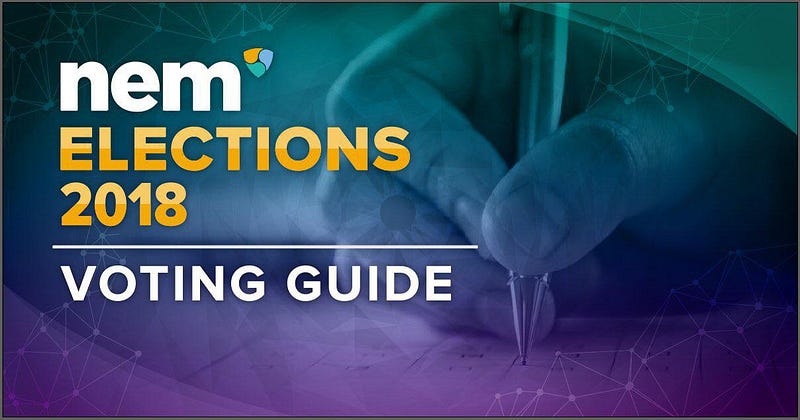
Translated Voting Guide: Spanish Translation Link, Russian Translation Link,Ukrainian Translation Link
1. GENERAL INFORMATION
Introduction to the EGM (Extraordinary General Meeting)
The 2018 NEM EGM (Elections) will take place on Friday, December 14th, 2018 at 8 am UTC with the purpose of electing the new Executive Committee (ExCo) and new Council Members of the Foundation. Voting begins Dec 10th and ends 14th December at 8:30 AM UTC. Voting details are listed below.
For the purpose of the election, the NEM Foundation has organized a EGM (Extraordinary General Meeting ) which will be accessible through the ZOOM link provided to the eligible members in the EGM notice. Please pre-install the ZOOM app prior to the meeting at https://zoom.us/.
Note: Members are not required to attend the EGM to make their vote count. The EGM is only a formality, and attending the EGM is optional.
What Is The NEM Council?
The NEM Council is a group of elected individuals who come together to discuss the needs of the NEM Foundation and NEM technology platform. This includes a cooperative spirit that allows the NEM Foundation to reach a consensus on issues that impact the sustainability and future of NEM Foundation.
Positions And Candidate Information
There are four (4) elected members of the Executive Committee (ExCo): The President, the Vice-President, the Honorary Secretary, and the Honorary Treasurer.
There are six (6) Council Members that shall be elected. The top 6 candidates who have the most votes shall be elected as Council Members.
Candidates who will have the most votes per position shall be elected in office.
Candidates policy documents for the 2018 ExCo and Council candidates can be found HERE.
The Candidate voting guide can be found HERE.
2. VOTING
How To Vote
Voting will take place on the NEM public chain using the NEM Wallet (a new update from the NanoWallet which is found on the NEM website at https://nem.io/downloads/).
Step 1: All eligible members have received an email stating their membership. Eligible members will now need to upgrade to the latest version of the Nanowallet HERE. Important! Only the Universal Client works at this time for elections!
Important! This is a mandatory update to be able to vote. The version needed to vote is 2.4.2 or later. The Nanowallet is compatible with OSX, Windows and Linux however only the universal client works at this time for election voting. Be sure to check the version that is displayed inside the wallet is 2.4.2.
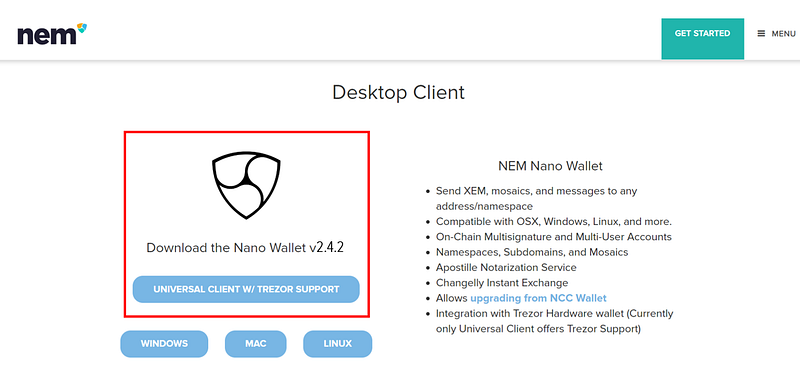
Extract the zip file and double-click “start.html”. Please do not use Microsoft Edge browser, it can result in the loss of your wallet. We recommend Google Chrome or Firefox.
Note: Here’s a helpful video on how to update your wallet if it has been an extended time since last use.
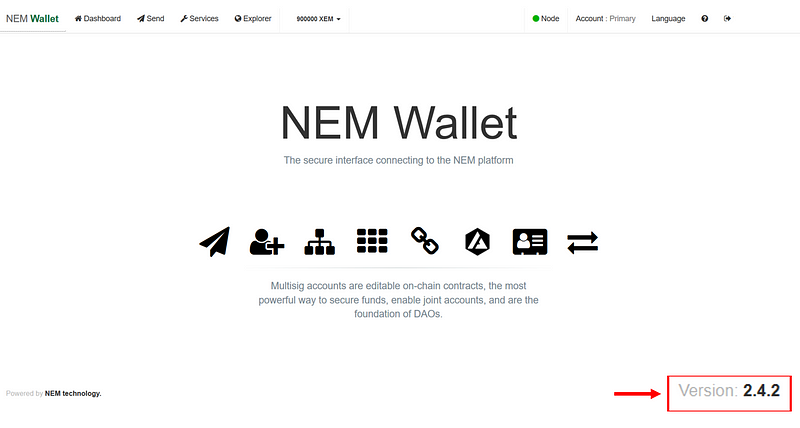
Step 2. On the main landing page of the NEM Wallet, go to the upper left navigation bar where it says “SERVICES”. Click on this and then scroll below to the service called “VOTING”. You will see a link called “SEE POLLS”. Click on this link.
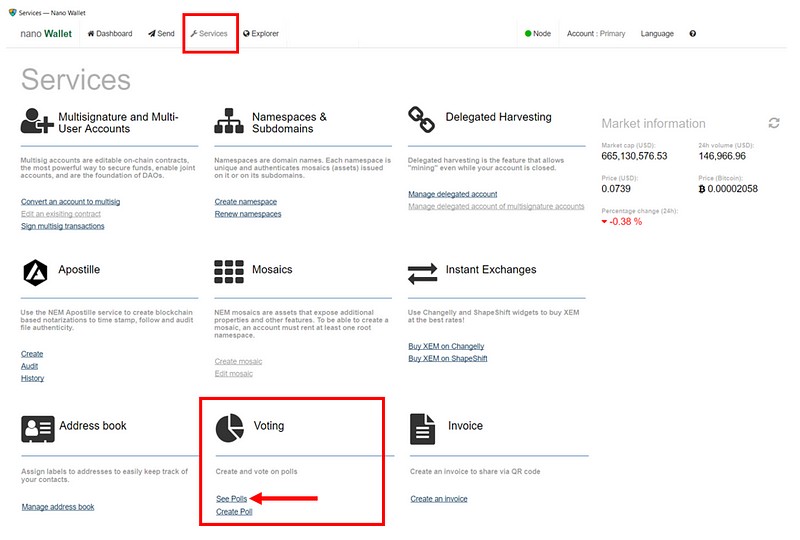
Step 3. All eligible members will have 6 polls listed in their NEM Wallet where their account is whitelisted. The 6 polls are:
Poll #1: 2018 NEM EGM President Voting Poll
Poll #2: 2018 NEM EGM Vice President Voting Poll
Poll #3: 2018 NEM EGM Secretary Voting Poll
Poll #4: 2018 NEM EGM Treasurer Voting Poll
Poll #5: 2018 NEM EGM Council Voting Poll Part 1
Poll #6: 2018 NEM EGM Council Voting Poll Part 2
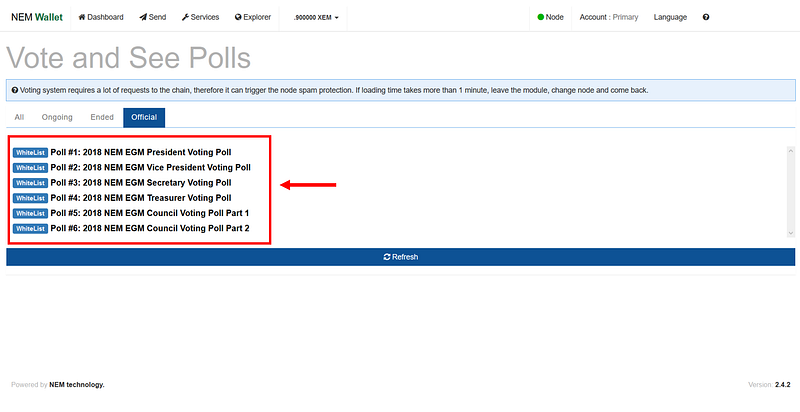
Please note that due to technical limitations it was necessary to split the vote for council in two polls. Both polls are multiple choice and polls will be tallied during the EGM.
Step 4. The results from the six election polls will only be counted as definitive once the polls have officially ended and are counted from historical data. At the EGM, the 6 polls will be audited. NEM will announce the newly elected officers after the audit is duly accomplished.
3. VERIFY YOUR VOTE
How You Can Verify Your Vote
Voting results will be made public. Therefore every vote will be verifiable on the NEM public blockchain.
4. TROUBLESHOOTING
If you have any issues with the Nanowallet, please reach out to us on Telegram at Helpdesk. https://t.me/nemhelpdesk.
Other Helpful Tips:
- Getting Started on the Nanowallet Video
- How To Update Your Wallet Video — Warning! Remember to back up all your .wlt files and/or private keys before upgrading your wallet!
- Nanowallet Documentation
If you have any other issues voting or have concerns, please email us at support@nem.help.
5. FAQ
- Is a vote change allowed? What happens if someone changes their vote? Is it possible to send a second transaction manually? Answer: Only the Council positions are multiple choice. For Council it is possible to add votes for more candidates but a vote that was cast can not be removed. For the ExCo polls, it will not be possible to make any changes since they will not be multiple choice.
- What will happen if someone tries to vote using old Nanowallet (for example 2.3.2)? Answer: If you vote from the old Nanowallet, the voting poll will show up however only whitelisted members will be able to vote and have it count. If you were whitelisted and use an older version of the Nanowallet, your wallet will incorrectly indicate that you are not whitelisted.
- Is it allowed to vote for the President on one day, the VP the next day and then the Council 1 + other ExCo and Council 2 on another day? Answer: As long as the vote is done within the predefined time it’s ok. There are six different polls so it’s ok to cast the vote at six different times.